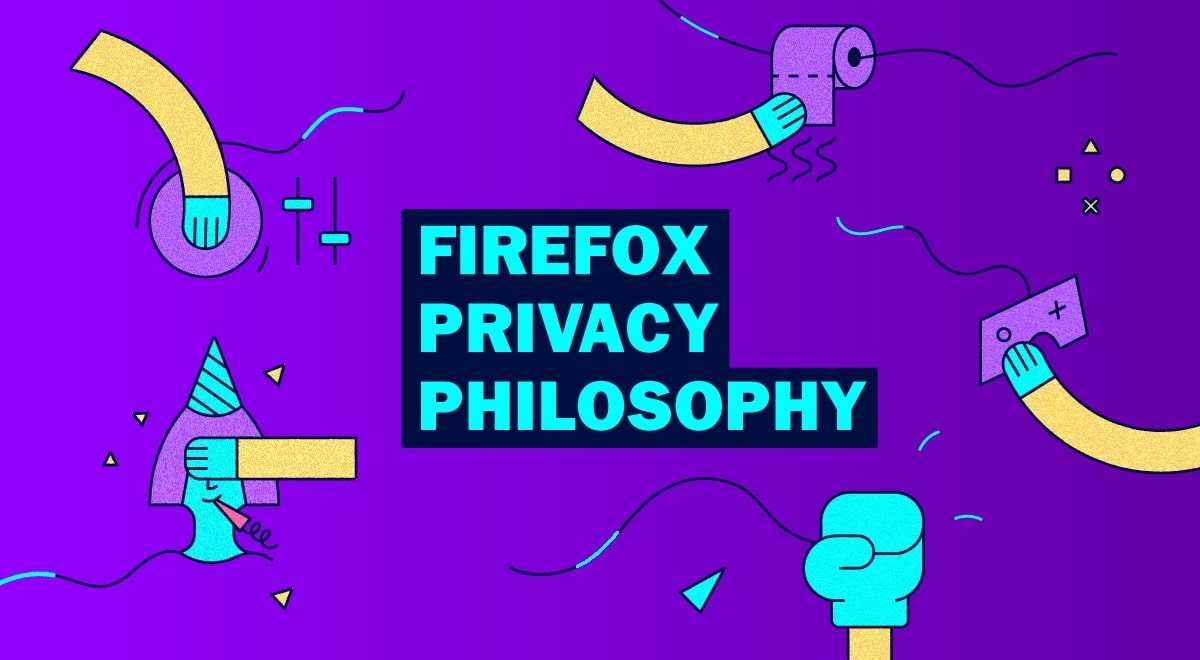Data breaches is still not a big deal right now for most people, lot of them are not even aware of it. Most of us are not really sure of its implications. Data breaches happen very often, but only some are reported, most are kept as a secret. Social Media websites like Facebook & Twitter, Email service like Gmail & Yahoo, and lots of other companies have all given out our personal data.
PrivacyRights.org says at least 11 billion+ records have been hacked or exposed. So why expose or let them track our data in the first place?
Do you want to check if you have been pawned/hacked? Visit haveibeenpwned.com
List of Data breaches
- List of Data Breaches – Wikipedia
- A CSV document google sheets that contains more details
Privacy extensions for Firefox-
Keep your browser from leaking your data with these privacy-focused tools.
-
Privacy Badger
This is considered one of the best extensions both by ratings and reviews. Privacy Badger blocks most of the known online trackers. It intuitively learns behaviour of websites and blocks these online trackers.
There are alternatives like Adblock Plus, DuckDuckGo Privacy Essentials etc., but, Privacy Badger has been seen as a good Top.1 contender. Privacy Badger is made by the Electronic Frontier Foundation (EFF), a nonprofit entity with a donation-based business model.
-
Cookies AutoDelete
Cookie is a small set of information or a set of strings sent from the Website to be stored on the Web Browser for tracking, identification or other purposes. The Cookie AutoDelete extension automatically deletes tracking cookies from the tabs you close in the browser, it also deletes all cookies for a specific domain. Cookie AutoDelete also supports container tabs in Firefox 53 and up.
-
NoScript Security Suite
NoScript Firefox extension is a simple extension that does its job well. It prevents websites from executing malicious code – JavaScript, Java, flash etc., NoScript enables that via its “whitelist-based preemptive script blocking.”. So, its your duty to create a whitelist of the websites that you consider trustworthy.
-
Facebook Container
Facebook Container is an extension by Mozilla! WOW! Prevent Facebook from tracking you around the web. The Facebook Container extension for Firefox helps you take control and isolate your web activity from Facebook.
Because you will be logged into Facebook only in the Container, embedded Facebook comments and Like buttons in tabs outside the Facebook Container will not work. This prevents Facebook from associating information about your activity on websites outside of Facebook to your Facebook identity.
-
HTTPS Everywhere
HTTPS Everywhere Firefox Extension safeguards your data transmission/communication by enabling HTTPS encryption automatically on sites that are known to support it, even when you type URLs or follow links that omit the https: prefix. Privacy has to be end-to-end, from the Web Browser to the Web Server. HTTPS Everywhere is made by the Electronic Frontier Foundation (EFF), a nonprofit entity with a donation-based business model.
If you are not a Firefox user yet, it’s time to Go Firefox!